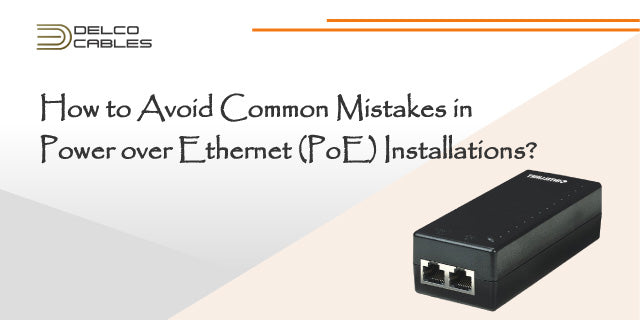Power over Ethernet (PoE) has revolutionized network installations by simplifying the process of powering devices like IP cameras, VoIP phones, and Wi-Fi access points. It eliminates the need for separate power cables and outlets, streamlining both infrastructure and maintenance.
However, despite its efficiency, many installers make mistakes that can affect the performance and reliability of their PoE systems.
In this article, we’ll identify the five most common PoE installation mistakes and provide actionable solutions. By understanding these pitfalls, you can ensure your PoE setup is both functional and long-lasting, avoiding costly errors down the line.
What is Power over Ethernet (PoE)?
Power over Ethernet (PoE) allows Ethernet cables to carry both power and data simultaneously. This is ideal for devices like IP cameras, VoIP phones, and wireless access points.
By using PoE, you can reduce cable clutter and simplify installations. Choosing the right PoE Ethernet cable is critical for ensuring that power and data flow smoothly to your devices.
5 Common Mistakes in Power over Ethernet (PoE) Installations and Their Fixes
PoE can play a major role in impacting your networking speed. However, some common issues might arise down the road during installation. Here are some common mistakes that most people make with PoE installations.
Mistake 1: Using the Wrong Cable for PoE
One of the most frequent mistakes is using the wrong type of Ethernet cable. Not all Ethernet cables are capable of handling PoE. To ensure reliable performance, always choose cables that meet the required standards for power delivery.
Cat5e is often used in PoE installations, but it's important to note that higher-power PoE standards (such as PoE+ and PoE++) may require Cat6 or Cat6a cables to support the higher wattages and longer distances. Similarly, cat5 cables may work for basic PoE but will struggle with higher power demands, especially in environments where power delivery is critical, such as with IP cameras or Wi-Fi access points.
How to Fix It:
Always use Cat6 for PoE or Cat6a cables for high-power PoE setups. These cables offer better performance over long distances and are better suited to handle the power requirements of modern PoE devices.
Mistake 2: Ignoring Cable Length Limits
PoE has specific distance limitations that, if ignored, can lead to power loss or data issues. The standard maximum distance for PoE installations is typically 100 meters (328 feet), but this can vary depending on the type of PoE standard you are using.
PoE can run up to 100 meters on Cat5e or Cat6 cables. Furthermore, PoE+ and PoE++ may experience power loss or data degradation over longer distances, especially if using lower-quality cables.
How to Fix It:
Measure the length of your cable runs before installation. If you need to extend the reach, consider using a PoE Ethernet adapter or PoE extender. You can also use high-quality direct bury Cat 5e or Cat6 cables for outdoor installations to ensure signal integrity over longer distances.
Mistake 3: Overloading the PoE Switch
A typical PoE switch has a maximum power budget. If you connect more devices than the switch can handle, you risk overloading the switch, causing system failures or devices not receiving power.
Each device connected to a PoE switch draws a certain amount of power. Exceeding the total power budget can result in unstable connections and potential equipment damage.
How to Fix It:
Before installation, calculate the total power requirement of your devices. Ensure the PoE cabling and switch can handle the combined power needs. If you plan to add multiple PoE devices, consider investing in a switch with a higher power budget or separate switches for different devices.
Mistake 4: Incorrect Wiring of PoE Ethernet Cables
Incorrect wiring can lead to devices receiving either no power or data. This is a critical mistake that can prevent your PoE devices from functioning correctly.
Each PoE cable must be wired according to specific pinouts. If the wrong pins are used for power or data, the device may not function as intended. PoE IP cameras and other devices require precise wiring to ensure proper power delivery and data transmission.
How to Fix It:
Follow the correct wiring standard for your PoE Ethernet cables. For most installations, the T568A or T568B wiring schemes should be used. If you're unsure about the wiring, refer to a PoE wiring diagram for proper pin configurations and ensure you're connecting the cables correctly at both ends.
Mistake 5: Not Testing the Installation
Failing to test your PoE setup after installation is a common oversight that can lead to issues going unnoticed until the system fails.
Testing ensures that power is being delivered correctly to devices and that the network is functioning as expected. A PoE tester is a valuable tool that can quickly verify both the power and data functionality of each device.
How to Fix It:
Once the installation is complete, always test your PoE setup. Use a PoE tester to verify power and data transmission. Check the performance of each connected device to ensure that everything is working properly. This will help identify any issues before they become major problems.
Conclusion
By avoiding these five common PoE installation mistakes, you can ensure a smooth and efficient setup. Always choose the right cables, keep within the distance limits, avoid overloading your PoE switch, and wire cables correctly, and don’t forget to test the system once everything is connected. For all your PoE installation needs, trust Delco Cables for high-quality cables and reliable solutions.
FAQs
What is Power over Ethernet (PoE) technology?
PoE technology allows Ethernet cables to carry both data and electrical power, providing a simpler setup for networking devices without the need for separate power cables.
What is the Power over Ethernet (PoE) standard?
PoE standards define how power is delivered over Ethernet cables. The main standards include IEEE 802.3af, 802.3at (PoE+), and 802.3bt (PoE++).
What is the meaning of Power over Ethernet?
Power over Ethernet (PoE) means delivering both electrical power and data over a single Ethernet cable, eliminating the need for separate power lines for network devices.
Where is Power over Ethernet used?
PoE is commonly used to power devices like IP cameras, Wi-Fi access points, and VoIP phones, simplifying installations and reducing the need for additional power outlets.
What is the maximum distance for PoE?
The maximum distance for PoE is typically 100 meters (328 feet) when using Cat5e or Cat6 cables.
Which wires are used for PoE?
PoE uses standard Ethernet cables, such as Cat5e, Cat6, and Cat6a, which meet specific power and data requirements for reliable transmission.